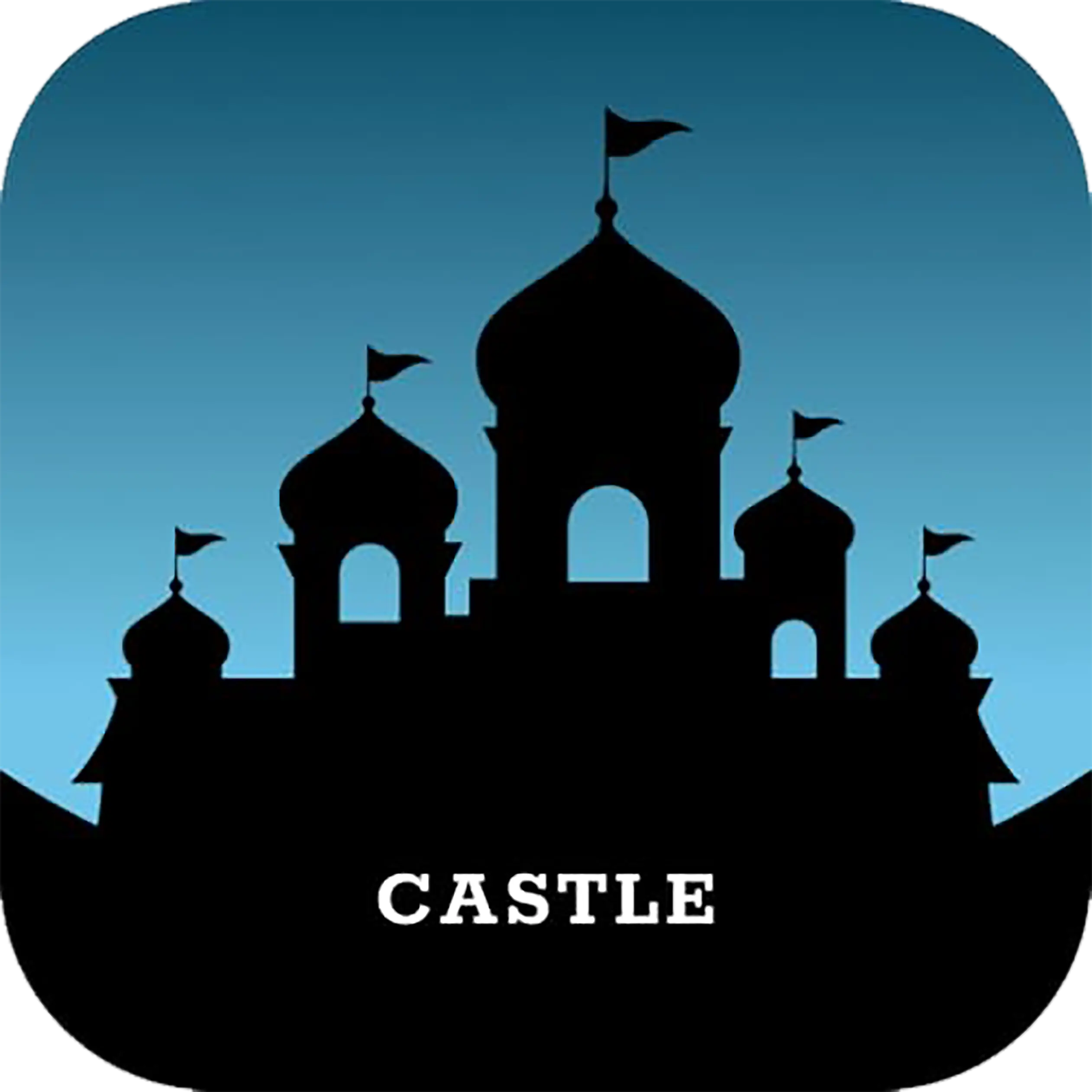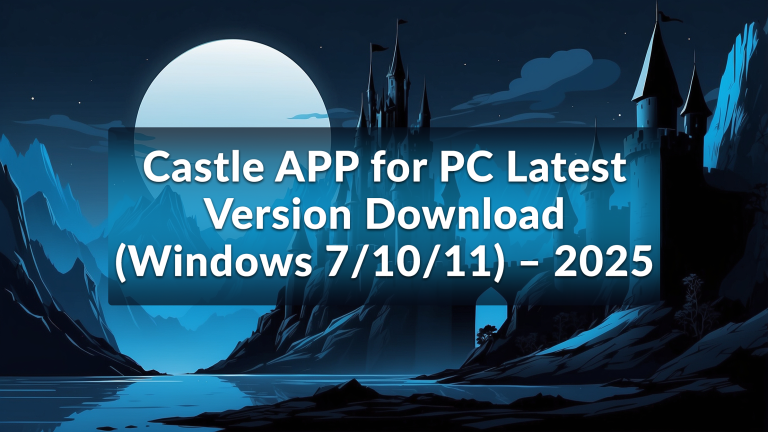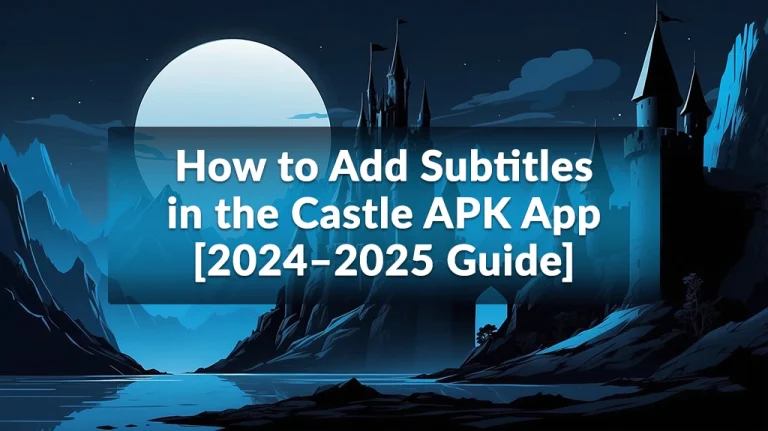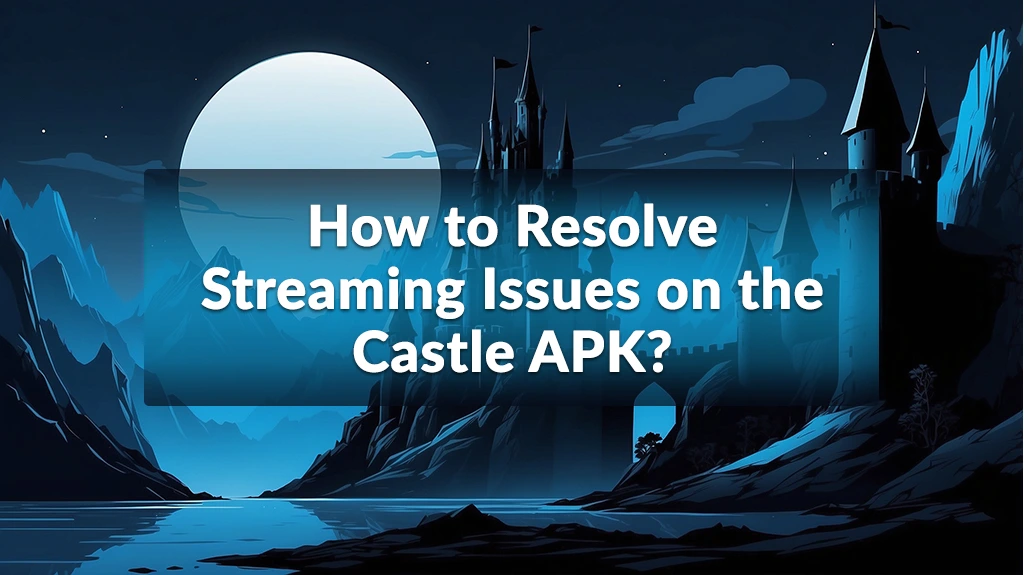
How to Resolve Streaming Issues on the Castle APK?
As we know, while using any app, we might encounter some issues. Which is quite
normal. Castle APK is a streaming platform that is gaining popularity worldwide. Despite
this app don’t give issues usually, but sometime you might faces some issues. We are
going to know common issues and their solutions.
Common Issues on the Castle APK
Here are the list of 5 common issues you might face.
Video Buffering
If you are facing problems in streaming e.g, video stucking , long loading screens,
etc. Then most probably you are facing this problem.
App Crashing
If you are facing unusual behaviour from the app, then maybe you are facing
app-crashing issue.
Playback Error
Unexpected messages like “Unable to play this video” or “Connection Problem” on
opening videos are called playback errors.
Downloading Issue
Any issue you are facing while downloading the videos are called downloading issue.
Login Issue
If you are facing problems with logging in account or you automatically log out from your
device. This type of issue is called a login issue.
Step by Step Soloutions
The solutions of all the problems are explained below:
Check Your Internet Connection
For smooth streaming, you must have a stable internet connection. Here are the 5 most
simple steps to fix your issue.
1. Check your internet speed. The standard internet speed for HD streaming should be 5Mbps.
2. Check between mobile data and Wifi connection, which gives you the better internet.
3. Restart your device. Restarting the device will fix your temporary internet problems (if the problems are coming from your device)
4. Restart your internet router.
5. After all that if you are still facing problems with streaming, then it is wise to contact your ISP.
Keep the App Updated
Always use the latest version of the app. Outdated apps cause many problems. To
download the latest version of your app click here.
Clear Cache and Data
If you have not cleared the app cache in a long time, then this may slow down your app
performance. To clear app cache follow these steps.
Go to phone settings > Apps > Castle APK > Storage > Clear Cache
(This will reset your in app settings)
Reinstall the App
If you are still facing issues. Delete app from your phone Reinstall it again from castlesapk.app This can fix minor issues.
Check for Server Issues
Sometimes, the issue isn’t on your end — it might be from the developer’s side.
Check the app’s official social media pages. If there’s a server outage or technical
problem, it’s likely they’ll post updates or announcements about it.
Permission Access
Sometimes, an app needs certain permissions to function properly. Grant the
permissions you’re comfortable with to ensure smooth performance.
Disable VPNs or Proxies
Sometimes, VPN causes problems for the app to function properly.
1. If you are using VPN disable it and then check.
2. If you are not using VPN then, try to connect with Indian servers.
In most cases, this solution works.
Check Device Compatibility
Check your device compatibility with the app. You can check your device compatibility from here.
Contact Support
If nothing works, contact app support.